How do I report an incident?

It is important we know about any incidents (including near misses), so we can review the occurrence, actions, and future mitigations and look to improvements. Even if in doubt as to whether there was an incident or not, please complete this incident form:
I provide Entertainment/Group Activity service to a facility, who should I invoice? (i.e music performance/painting/yoga/Zumba)

Please let us know the community name by contacting us in menu, ‘Contact’ in your login website, then you will be connected to the facility’s entertainment account to invoice.
www.capitalguardians.com – always include a link to the website for them to click
How do I update my banking details?
![]()
To update your details please contact us by logging in our website and select menu “Contact” then let us know your new banking details.
How can I see and download payment remittances?
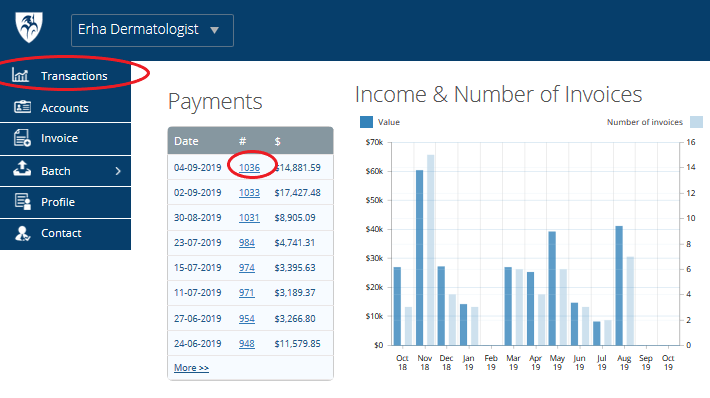
Login to www.capitalguardians.com, select Transactions menu, under ‘payments’, click the # (our batch payment).
To download, click export to CSV.
To download in batch, click ‘more’ on the bottom of payments and select the payments you want as a CSV export.
Why have I been short paid 2% on an Aged Care client invoice?
A 2% merchant fee is applicable for aged care residential and homecare providers, exempting NDIS invoices. This fee covers our service for prompt invoice payments (the government pays homecare operators the following month in arrears), eliminating administrative burdens and reducing management fees for home care packages.Direct benefits for providers invoicing , includes:
- Weekly payment of approved invoices every Friday, no Debtors, (average 6 weeks prior to money collected from homecare Government claims)
- Paperless and easy to use, you don’t have to mail, postage
- Promote your organisation since our website is like an online service finder for thousands of NDIS and aged care clients
- Mandatory safeguarding “badges” can be displayed, ie police check status, insurance, qualifications and immunisation status
- All transactions and payment history can be accessed online
For further discussions regarding the merchant fee, please contact the client’s care manager for homecare clients or the client’s representative for residential clients.
What types of invoice formats can I attach?

Most formats can be attached i.e pdf, docs, jpg. If you do not have an accounting system and do not attach an invoice, Capital Guardians will generate a PDF invoice for the customer on your behalf, which will include your details.
How do I delete an invoice ?
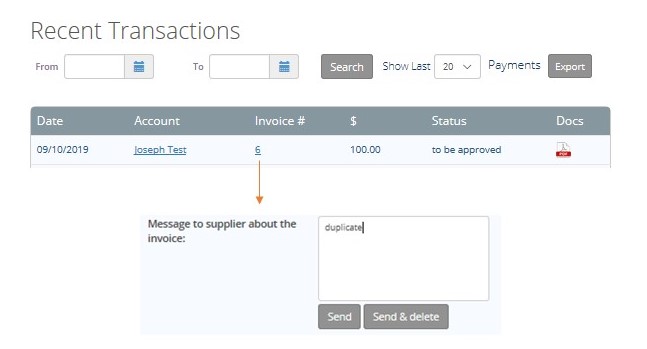
You can delete your invoice if it has not been approved or paid. (When logging in the invoice status reads: to be approved).
- Login to our website, select ‘transactions’, under recent transactions, select the Invoice# that you want to delete.
- Include a written message i.e “duplicate invoice”, select send & delete
How to add a customer to my accounts list?
Login in www.capitalguardians.com, select ‘menu’, ‘invoice’, click customer field, scroll down and find add a new customer
I haven’t received my payments after I’ve sent an invoice to an email address, what should I do?
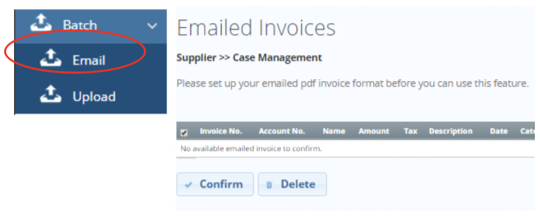
Capital Guardians send payment every Friday for customers from homecare/residential care, and within three days for NDIS customers, after an invoice is approved by clients.
- If the payment has not arrived after the date mentioned above, please check if the invoice is listed in ‘Recent Transactions’ in the Transactions menu. If the invoice details are present, but the status is ‘to be approved’, it could mean that the customers’ balance is insufficient or the invoice is still being revised for NDIS clients.
- If you emailed the invoice, ensure you received an email confirmation to confirm invoices.
-
- If not, please login in our website, select Batch > Email, see if there are any invoices that have not yet been clicked confirmed.
- Have you ensured that the billing ID under accounts matches the account number/code in the invoice?
If you have not done so, please go to accounts, click set billing ID to match the account number/code in the invoice.
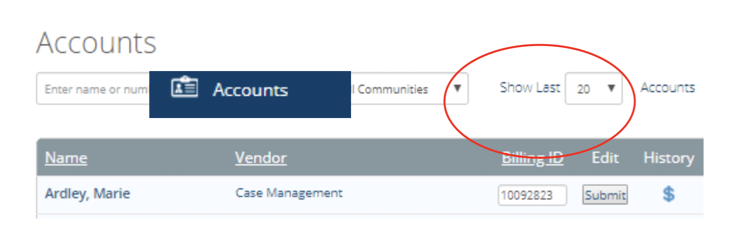
If the status of the payment is paid, but you have not received the funds, contact us by logging in and selecting the “Contact” on the left menu
Why can I not type my item description? How to add NDIS item code?
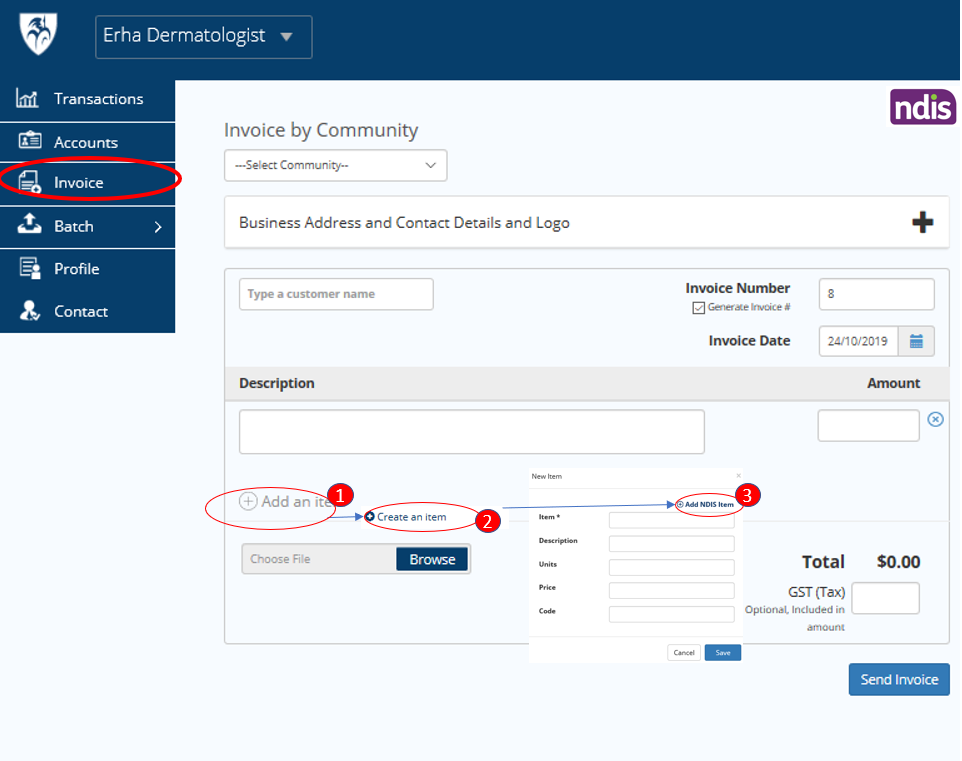
This might happen if your customer is an NDIS participant as they require an item code under description.
- Under ‘invoice’, under ‘description’, select +Add an item
- Create an item > NDIS item > select the most appropriate code for your item supplied > add
- Adjust price to your total amount according to the invoice, noting the price loaded is the maximum NDIS price allowed.
I have received payment for an incorrect invoice, how can I fix this issue and refund the customer?
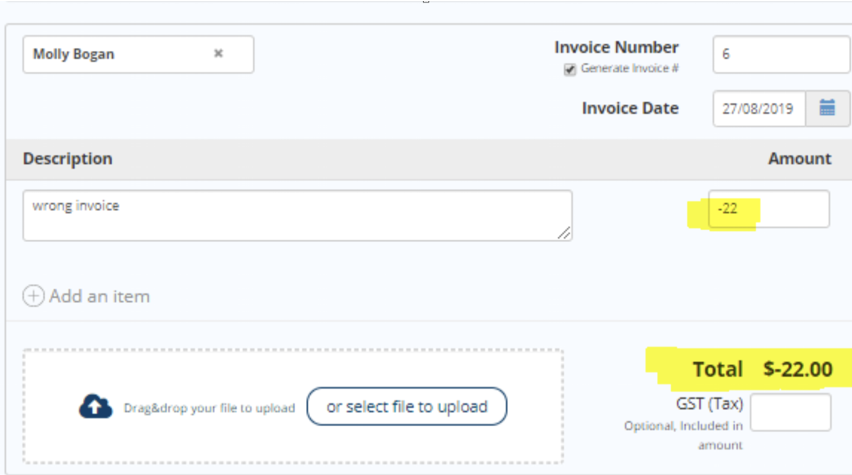
Create a new invoice for the same customer with a NEGATIVE value. i.e – $22
Include a detailed description i.e “wrong invoice dated 21/8/19”
The money will be added back to the clients’ account statement, while your next payment will have the value deducted off the total amount paid ie. -$22
system will immediately add the money back to the clients’ account. The adjustment will receive less for your next payment from Capital Guardians i.e $20 less.
How do I invoice customers?
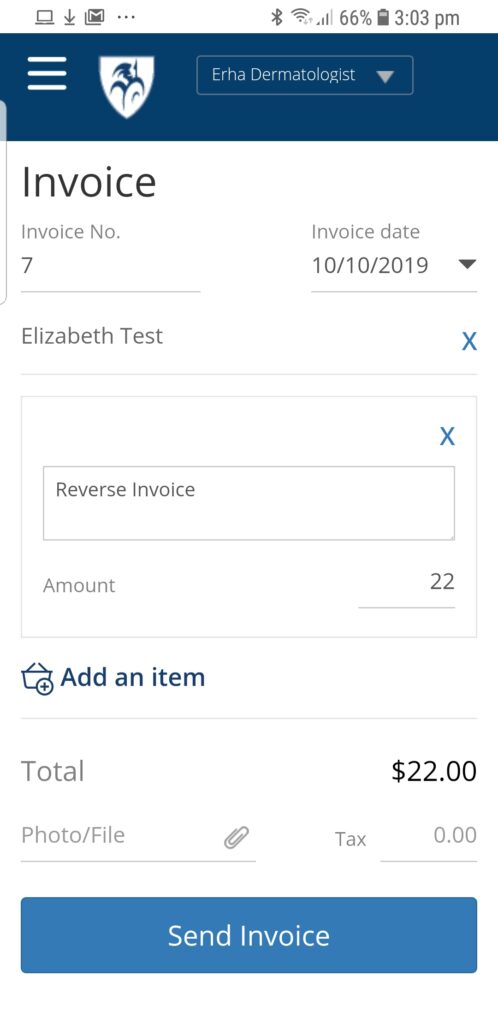
Capital Guardians offer different processes, depending on your invoice frequencies per week and where you operate:
- Single online/mobile invoicing : Suitable for providers who produce two or fewer invoices weekly and do not have an accounting system, such as independent contractors, cleaners, personal carers, gardeners, entertainers at care homes.
- Email pdf invoices or bulk spreadsheet upload : Suitable for providers with accounting software who prefer to email or upload an excel file, i.e. pharmacy, nursing agency, allied health, etc.
- Sending Multiple Invoices to the same Facility or Residential Care : Suitable for care home providers who have several invoices for one home i.e hairdresser, care shop. Capital Guardians Easily links directly with popular accounting systems such as Xero, MYOB and Quickbooks.
For more detailed instructions please see our Providers page.
What is Capital Guardians ?
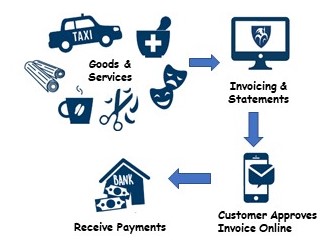
Capital Guardians is an invoicing tool for care providers to effortlessly invoice and get paid fast.
Care providers use Capital Guardians to invoice electronically on the internet or via their accounting system. Care recipients and their representatives access statements and reports, online, in real-time. NDIS Invoices are paid daily, while an aged care and residential accounts are paid each Friday via electronic funds transfer.
Clients and organisations will inform providers if they use Capital Guardians exclusively for their invoice payments.
For other clients, Capital Guardians will shortly:
- Allow invoice and weekly payment for any home care package in Australia.
- Email invoices for electronic payment (EFT) by adding customer details.
- Take credit card payments and pay overnight.
- Enable pay by confirming an instant direct debit on their bank account.