Closing an account
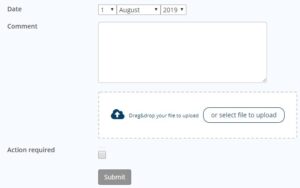
Login, select the Contact menu item and request an account closure.
There are no costs and funds will be returned after giving service providers seven business days’ notice regarding any expenses outstanding.
As soon as we become aware of a departure, we will:
- Send an acknowledgment to the account’s representative (power of attorney) with the existing balance and notification that the funds will be returned by EFT after seven business days, or alternative time where directed by the care organisation. This will be less any invoice deductions dated prior to their departure.
- Send a notice to all service providers, giving them five business days to ensure all pre-departure invoices are entered.
- In the first instance, the money is returned automatically to the bank account details we have on file (direct debit) for any value of monies held.
- Where the bank account is not on record or the account is closed, refunds:
- under $500 are sent to the next of kin, maybe, with a signed indemnity;
- over $500 and under $15,000,
- request the solicitor acting on behalf of the Estate’s contact details and bank trust details to send the monies;
- where there is no solicitor, Capital Guardians Managing Director Approval may be granted to send the monies to the next of kin as an alternative to depositing with Unclaimed Monies; and
- over $15,000, require a solicitor to prepare a Grant of Probate, being a document issued by the court certifying the will’s validity and confirming the appointment of an executor to administer the deceased estate.
- Money is returned by electronic transfer.
Please note, Capital Guardians is regulated under ASIC as a provider of financial services and all money must be returned, regardless of value. If we cannot return money after making reasonable efforts, money will be sent to the relevant government office (unclaimed deposits) after 12 months.
How do I control the spending in Capital Guardians?
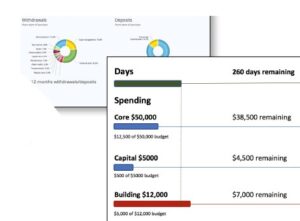
Capital Guardians has a significant number of controls for customers to control expenditure, including:
- Selecting the service providers who have access to invoice the resident (including taking service providers off).
- Expenditure limits per service provider.. Note, facilities are also service providers and limits can be made here on the amount of cash given out.
- Using the budget and booking tool available organisations or self-managed account holders and/or their representatives. The booking tool allows users to allocate a budget to a number of service providers and ensuring requests for goods and services are kept within budget, and the service provider has written confirmation of what can be invoiced.
Please note, the system controls above are really a backup. The most appropriate control comprises individual discussions with service providers and/or carers (i.e., care organisation) on appropriate spending, affordability, and limits. It is very important for service providers to understand restrictions independently of the Capital Guardians system not allowing an invoice to be created. If an invoice cannot be created, it does not mean a debt is not owed .
Challenging an invoice

- If an account holder has a query in relation to a service providers charge, then they should liaise directly with the service provider with regard to the charge. Service providers contact details are contained on the “Providers” menu on login. Mistakes happen, and these will be fixed immediately by the service provider by crediting the account.
- Should there be any issues communicating with a service provider or obtaining an immediate credit, contact us by phone or email.
- Capital Guardians does not check the validity of services or products on service providers’ invoices as this is the responsibility of the account holder or representative.
- Contractually, all service providers must keep a “proof of delivery of goods or services” record and present it on request. If there is a disagreement regarding a charge and the proof of delivery cannot be presented, then Capital Guardians will reverse the charge. This process is very similar to how credit card company “chargebacks” work.
Can I pay all expenses through Capital Guardians?

Service providers need to become part of the Capital Guardians network. If a service provider chooses not to use Capital Guardians for invoicing, they will need to deal with the participant directly regarding payments for goods and services.
A few Service Providers generally choose not to deal with Capital Guardians for two main reasons:
- They want to be paid cash; or
- Their processes and accounting systems are designed for mass billing (i.e., Telecommunications), or immediate settlement (i.e., credit card)
How do I see monthly statements?

Monthly statements and balances can be seen as follows:
- Any computer, smartphone or tablet at our website.
- From the care home reception, as they can print one on request.
- Request a monthly statement mailed to your address at $7 per month.
Accounts are in ‘real-time’. As soon as a service provider submit their invoices, the accounts are ready to be reviewed.
All service providers, big and small, are provided with very simple efficient tools. This is within Capital Guardians to get invoices in, with or without accounting system support.
Ordering Cabcharge Cards

Cabcharge cards are issued in client names and can be used in any taxi anywhere in Australia. All trip times and locations will be shown in the Capital Guardians statement weekly.
A $10 issuance fee applies to each new PHYSICAL Cabcharge Card to cover printing and shipping costs. There is $0 cost for a Digital Fast Card (mobile phone required for activation and usage). To learn more about the Digital Fast Card option, click here: iPhone users (IOS) or Other users (Android).
In ordering a Cabcharge Card, the user and their representative agree to be financially responsible for all taxi trips taken on the card, and indemnify Capital Guardian for any costs it may incur regarding the use of the card.
Trip limits can be built into the card and email notifications and maps sent for every trip.
To order a Cabcharge card please complete the following Cab charge request Order Form.
Cabcharge Cancellation
Cards must be canceled immediately upon receiving the client’s departure notification. Please complete the cancellation form by click here.
How to Register?

The easiest and quickest method is to register online. Visit the Capital Guardians website, and select the register button in the top right: https://capitalguardians.com/BFC/users/register
Enter an email address and click the “register” button.
In a few minutes, check inbox for an email from Capital Guardians. Follow the link and complete details. Under the “Community (Facility name)” type the facility name or suburb. Select from the list. Enter the mandatory fields marked with a red asterisk *
Alternatively, complete the PDF registration form either by the Adobe Acrobat DC app or by emailing a scanned copy to: customer@capitalguardians.com