How do I access participant statement information?

Support Coordinators need approval from a client to be able to access their information in Capital Guardians.
Participant approval can be by email or telephone.
Once approval has been granted, for first time users Capital Guardians will send an introductory email and password. For existing users, the Participant will appear in your portal.
How Do I Login?
Press ‘Login’ in the top right-hand corner of the Capital Guardians website and enter your username and the supplied password.
Who approves client invoices?
Each NDIS Plan contains funding that should be treated the same as the participant’s personal funds, and should therefore only be spent on goods and services that have been agreed (ideally a service provider agreement) for services actually performed.
For this reason, Capital Guardians requires a “nominated approver” to be set for each participant account – someone who can check that a support has been delivered and approve the correct funds from their Plan.
Often, the nominated approver is the participant themselves or sometimes a preferred friend or family member. In some cases, your client may ask a support coordinator to be their nominated approver if nobody else is available.
As soon as an invoice is submitted by a provider to Capital Guardians, the system sends an approval email. At this point, the invoice can be approved directly from the email, or by logging into the Capital Guardians platform.
Once approved, providers are paid the following workday.
What do I do if there’s a problem with an invoice?
Sometimes errors occur and invoices need to be rejected. Participants and their Support Coordinators are advised to work with providers directly to communicate these problems in the first place.
The next step is to go into the Capital Guardians and click the invoice number, opening the Transaction Detail page. Scroll down the page to the dialogue box where you can enter some details, a question or other message to the provider who raised the invoice.
This dialogue box will allow you to either send the message or send the message and delete the invoice. Be sure to have communicated with the provider first before deleting invoices and enter a clear message regarding why the invoice has been rejected.
How do I monitor my clients’ spending?

The Capital Guardians spending monitor gives participants and their Support Coordinators a real-time view of expenditure against the participant’s Plan budgets and the time elapsed.
To receive this oversight for your clients, all clients who have given permission to Capital Guardians to view their plan can monitor all clients from the one screen.
Click the “+” on the Plan’s Core, Capital or Capacity Building categories and this will display monitors of the individual budgets of your client’s Plan.
When funding is spent faster than predicted, the spending monitor will turn red, indicating the client could run out of money early if action isn’t taken.
Can Capital Guardians help educate my clients about what’s Reasonable and Necessary?

For examples of allowable expenditure according to how the NDIA applies the principles of Reasonable and Necessary, we offer a comprehensive resource for Support Coordinators and their clients, here: Reasonable and Necessary.
Can I add new support providers to the Capital Guardians platform?
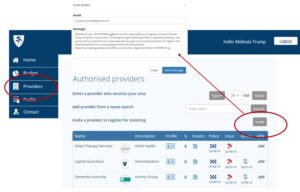
Once a participant or support coordinator has a login to Capital Guardians, they’re able to invite as many providers as they like to connect with them. Doing this will mean the provider is easily able to invoice your client and get paid faster.
Click the Providers tab to search for or invite new providers.
Can I refer more of my clients to Capital Guardians?
Yes, under PACE, referring new clients is easier than ever. If any of your clients choose Capital Guardians as their plan manager, they need to reach out to their NDIA contact and endorse us, quoting our Provider Number (4050004269) at the same time.