How to add, delete and modify facility logins in the Support office dashboard?
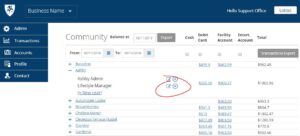
Facility login’s comprise only staff logins, this can be managed by head office staff with an Admin menu item.
Select “Admin” in the main menu.
Select the “+” next to the facility name. To add a new user select (+ New User). To amend or reset the password for an existing user, select the pen and paper icon and to delete the user select the circle with a cross.
