Can I put an invoice in for a resident on behalf of a supplier?
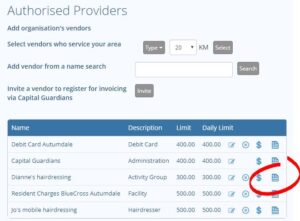
The supplier must be registered with Capital Guardians, then facility staff can put an invoice in on behalf of the supplier.
- After registration, facility staff will select the “Viewer” menu option and then select the underlined residents name.
- Under “Authorised Providers”, identify the supplier, then select the invoice icon.
- In the single invoice fill out the description, the amount and upload file (invoice) by selecting browse to the location on the computer where the invoice has been saved
- Select the “Send Invoice” button to submit the invoice.
