How can I see and download payment remittances?
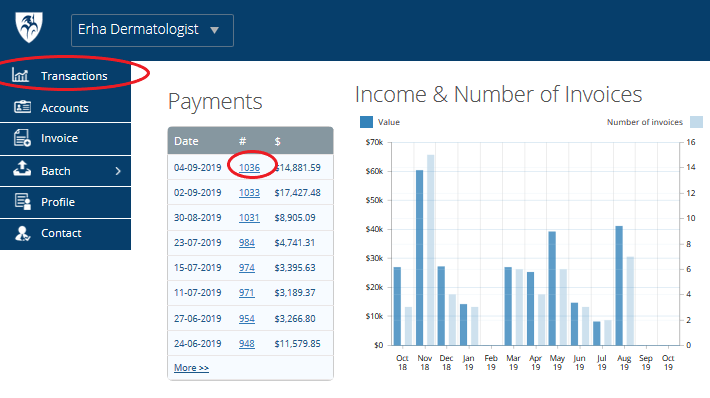
Login to www.capitalguardians.com, select Transactions menu, under ‘payments’, click the # (our batch payment).
To download, click export to CSV.
To download in batch, click ‘more’ on the bottom of payments and select the payments you want as a CSV export.
