How do I delete historical debit card transactions?
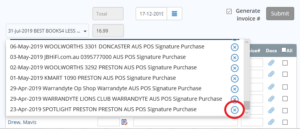
Where you might have historical debit card transactions that are already allocated, and you need to delete.
- Identify a transaction in the “Unallocated” list
- Select the transaction to be deleted by selecting the transaction in the pull-down menu adjacent to the invoice total dialog box
- Select the x surrounded by a circle to delete the transaction.
