Printing a statement?
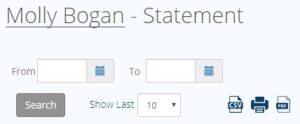
Login into the Capital Guardians website. Click on “Viewer” in the main menu. Identify the resident, then click on the underlined dollar amount in the next column. At the very top of the statement, click on the PDF icon. The system will generate a detailed PDF statement, which then can be printed.
