Reimbursements for Participants
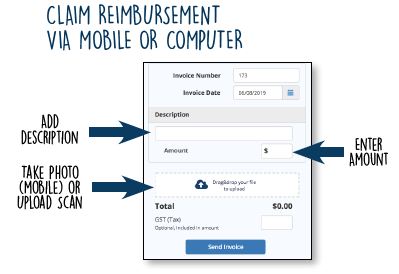
Participants, who spend their own money, can request a reimbursement for expenses allowable in their NDIS Plan, these expenses are individually identified as reimbursements and sent to the NDIS to be paid overnight. It is the Participant’s responsibility to ensure reimbursements are allowable by communicating with their Plan Manager before their claim.
To setup an account, the participant needs to provide their bank details (BSB and Account) to Capital Guardians for deposits to be made by following this link: Reimbursement Account Form
After setup, the NDIS participant or their representative can claim the reimbursement by:
- Login to the Capital Guardians site using email address and password.
- In the menu on the left-hand side, select, “Invoice.”
- Enter the dollar amount claimed; description; date and attach the receipt (mandatory).
- Click on “Send”.
If claiming the reimbursement on a smart-phone, use the camera to take a photo of the receipt.
For participants who don’t have computers, reimbursements need to be organised with the representative or support coordinator. A process for providing paper-based requests and receipts will be setup.
We will complete this request within 2 business days and we will inform you via email of when this reimbursement account is created.
Please see reimbursement rules: Reimbursement rules.![]()
