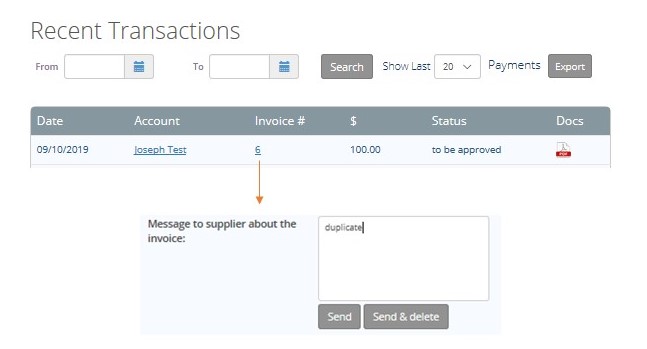How do I delete an invoice ?

November 3rd, 2023
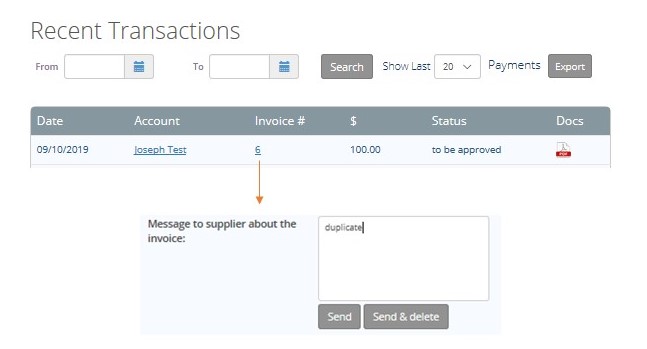
You can delete your invoice if it has not been approved or paid. (When logging in the invoice status reads: to be approved).
- Login to our website, select ‘transactions’, under recent transactions, select the Invoice# that you want to delete.
- Include a written message i.e “duplicate invoice”, select send & delete
Ross McDonald
Ross is the CEO and founder of Capital Guardians. He has an extensive career in financial management and tech solutions development.
Having first created Capital Guardians as a solution for aged care over a decade ago, so his expertise in payments and invoicing for people in protected settings is second to none.