How do I enter new providers/suppliers?
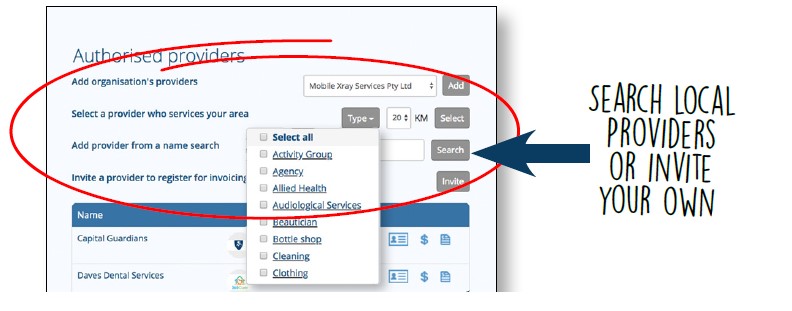
New providers of goods and services are invited to register (not entered, they enter themselves).
Select the Providers tab, or a client name. This allows a search of local providers within Capital Guardians.
Alternately, just invite a provider to register with their email address by selecting Invite.
Providers not invited can register at www.capitalguardians.com, select Register top right and by selecting Provider Registration. Here they select the Approved Home Care Packages Provider (community) or enter the client name. They will appear on your shortlist, however, cannot invoice or see clients name until an approved provider adds them to an account.
It only takes minutes for a Provider to register. The registration process will automatically confirm their AB. In addition, providers can upload their Police Check, Insurance and other forms, and can be seen in search and user logins.
