How do I see my monthly statements using a computer?
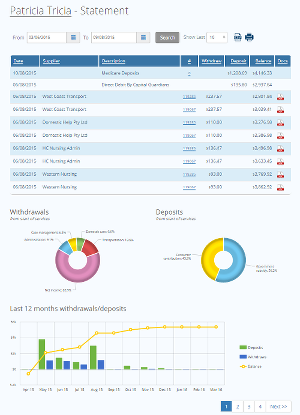
To view a statement, please go to our website, www.capitalguardians.com and Log in by going to the top right-hand corner and click on “Login.”
- enter your email (that will be the email address you gave us as your contact)
- enter your password
If you have forgotten your password, click on the “Forgot Password” link. Check your email inbox for the generated email to reset your password. If you don’t receive an email, contact your Care Manager or Capital Guardians.
If you have multiple accounts, you can select the balance figure to view statements.
