How do providers see clients to invoice?
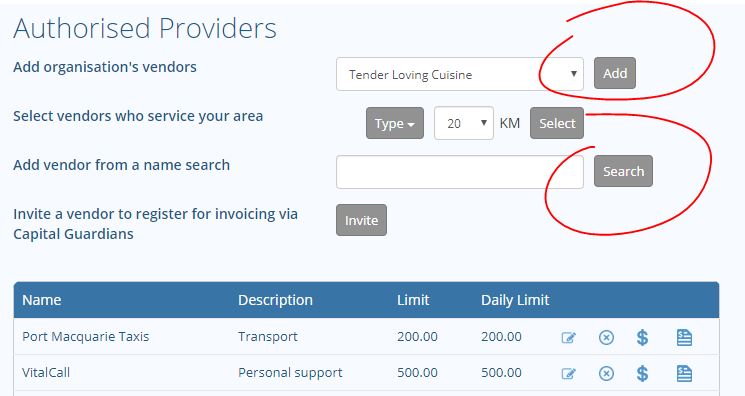
If a provider registers on our home page, and identifies you as the Approved Provider, they will appear in your short list of Providers on your providers tab. Having registered, the provider will not be able to invoice until they are linked to an account.
If there is a green dot on your dashboard, then they are linked.
To link a provider, select the client’s name and add from your organisations vendors or searching the registered provider name. As soon as link, a green dot will appear on the Viewer page and invoicing will work.
