How to fix an incorrect invoice?
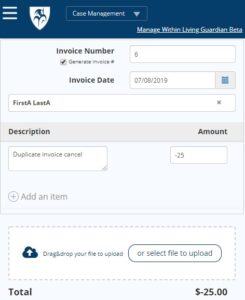
This instruction is for any service provider, including the facility themselves.
If the invoice has not been approved or paid, select the transaction number in the Transactions menu, then delete, with a message.
If approved or paid, you need to create another invoice, however, with an adjusting amount and a short explanation. For example, if you sent an incorrect invoice of $20, create another invoice (i.e., raise multiple invoices) for the account, with a negative value: -20, and a description to explain the entry “Cancellation of invoice incorrectly entered.”
You can also use the same invoice number, slightly modified, i.e. put a “c” on the end for credit. This adjustment will immediately be recognised in the client’s account. The next provider payment will be short paid this amount.
