Why can I not type my item description? How to add NDIS item code?
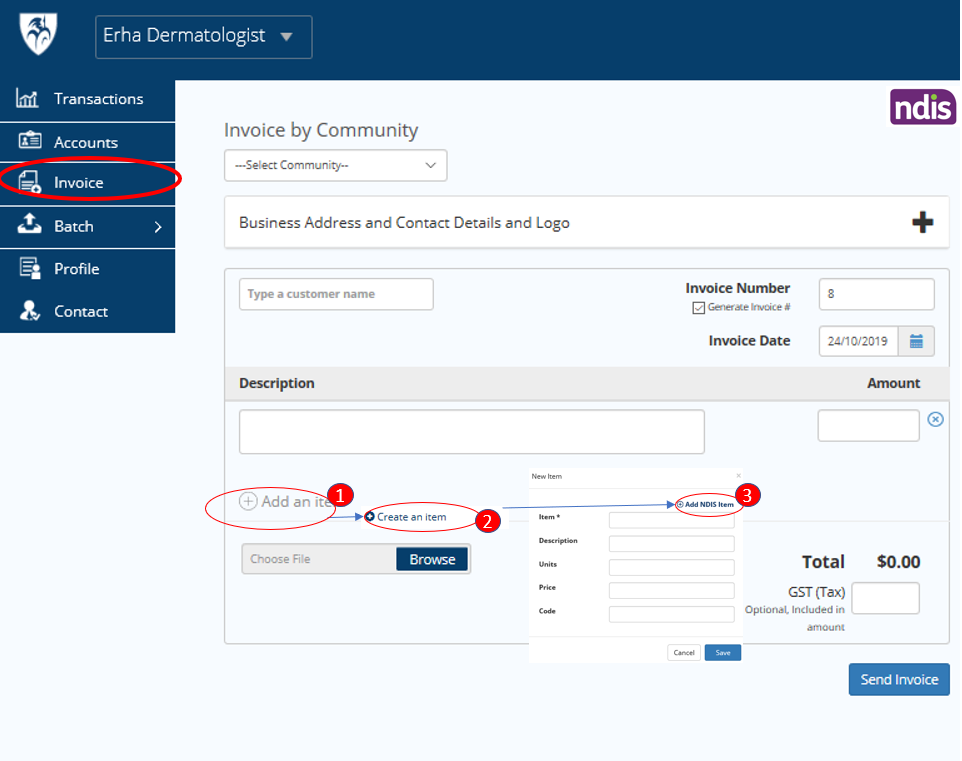
This might happen if your customer is an NDIS participant as they require an item code under description.
- Under ‘invoice’, under ‘description’, select +Add an item
- Create an item > NDIS item > select the most appropriate code for your item supplied > add
- Adjust price to your total amount according to the invoice, noting the price loaded is the maximum NDIS price allowed.
